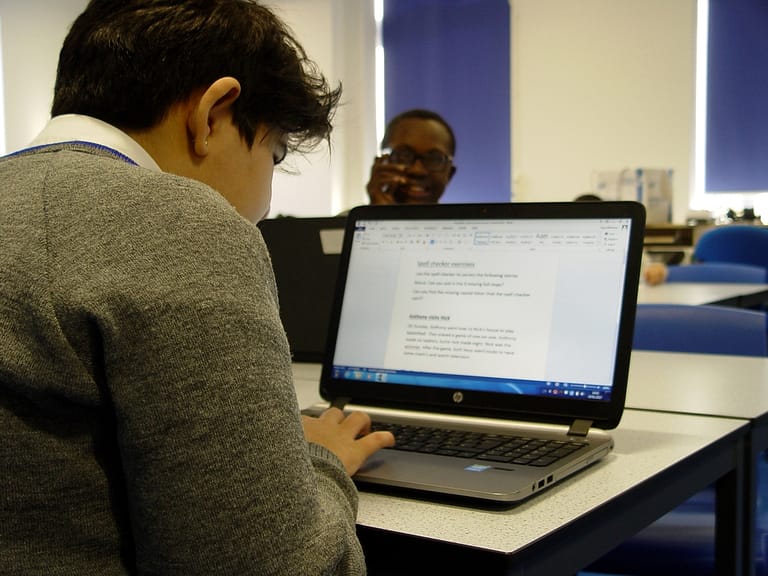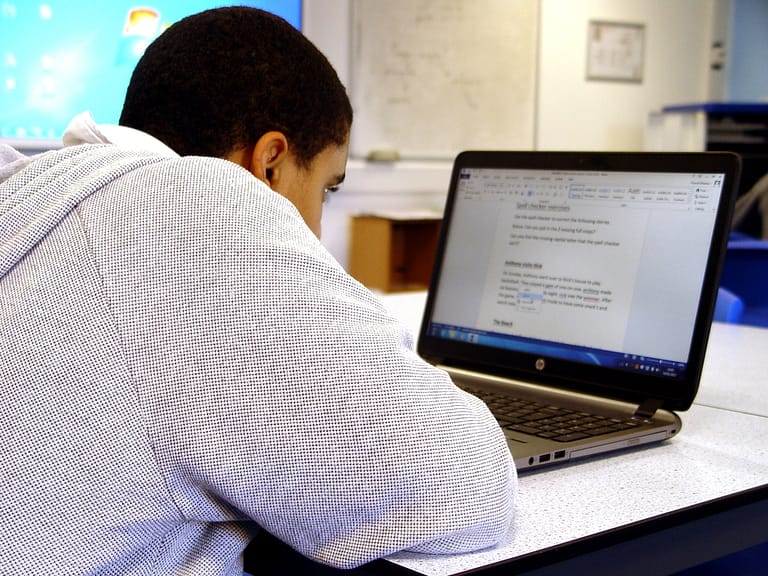
Our ICT lessons in Year 8 at Lansdowne School have been looking at how to use some of the useful features that we can find in Microsoft Word. A recent session focussed on the spell check function.
Mr Gratton started the lesson by asking the pupils why it is good to have a spell checker. All pupils are encouraged to constantly improve their spelling at Lansdowne School. A spell checker can be a useful extra option to help us when we are writing a document.
A short demonstration on the whiteboard followed. The Year 8 pupils were asked to identify how Word displays a word that is spelt incorrectly. We were able to see that a red line appears underneath the word.
The next task was to learn how to edit a word that had been spelt incorrectly. Mr Gratton suggested that deleting the word and typing it again may take up a little time. We saw how a right hand click of the mouse presents us with some other word choices.
Each class member was then given a Word document to edit. These varied in the level of spelling mistakes contained in the text. The Year 8 pupils were asked to use Word to correct all of the mistakes.
We also saw how grammar and punctuation can be helped when working with Microsoft Word. We will be exploring other useful Word features over the coming weeks in Year 8.